Ⅰ. Please kindly log in your Aliyun Enterprise email address, and go to Settings——Account Security.
a: Enable the"Third-Party Client Security Password" button and click "Cenerate New Password".
b: Copy the "Generate Client-specific Secruity Password".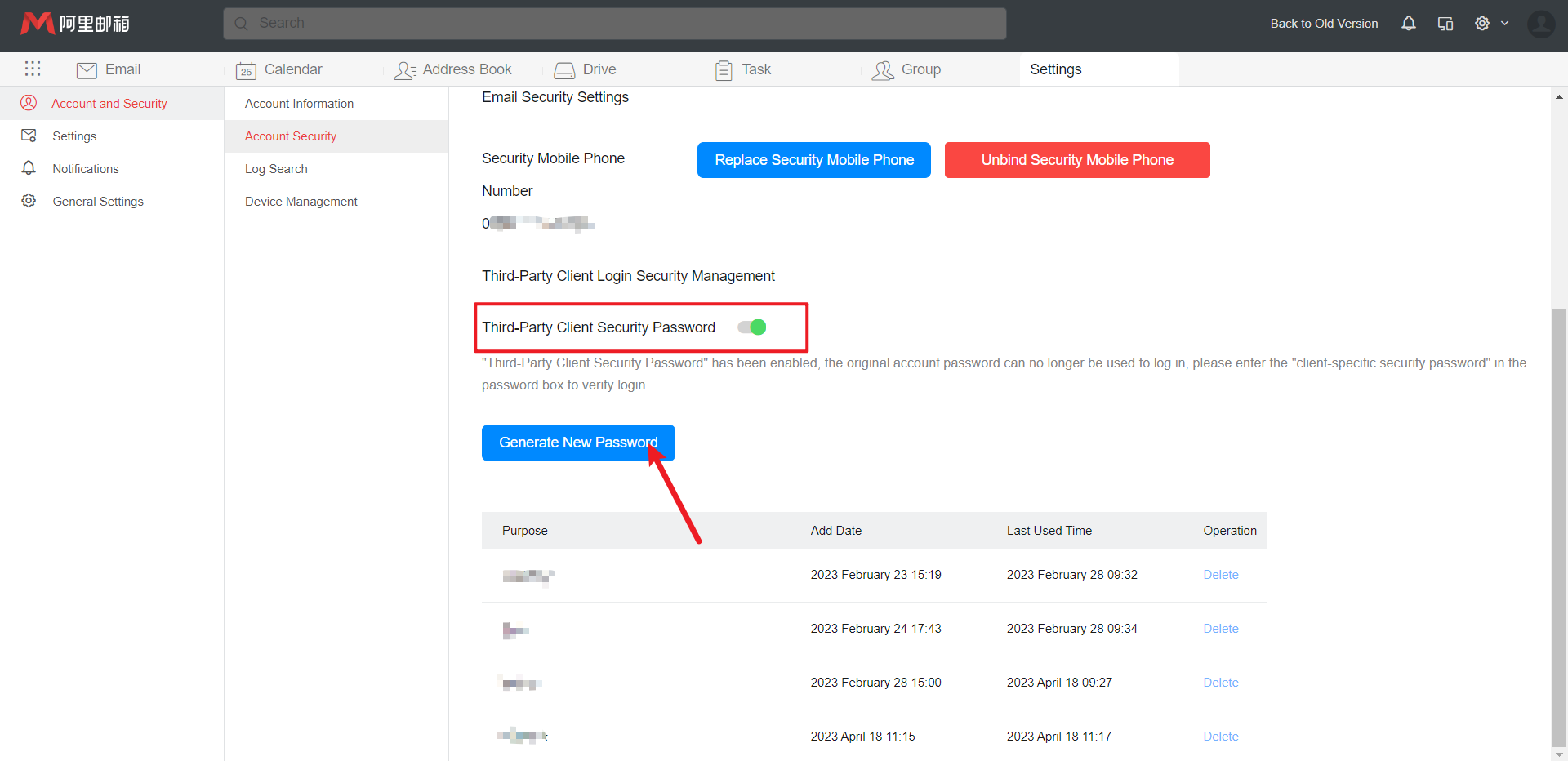
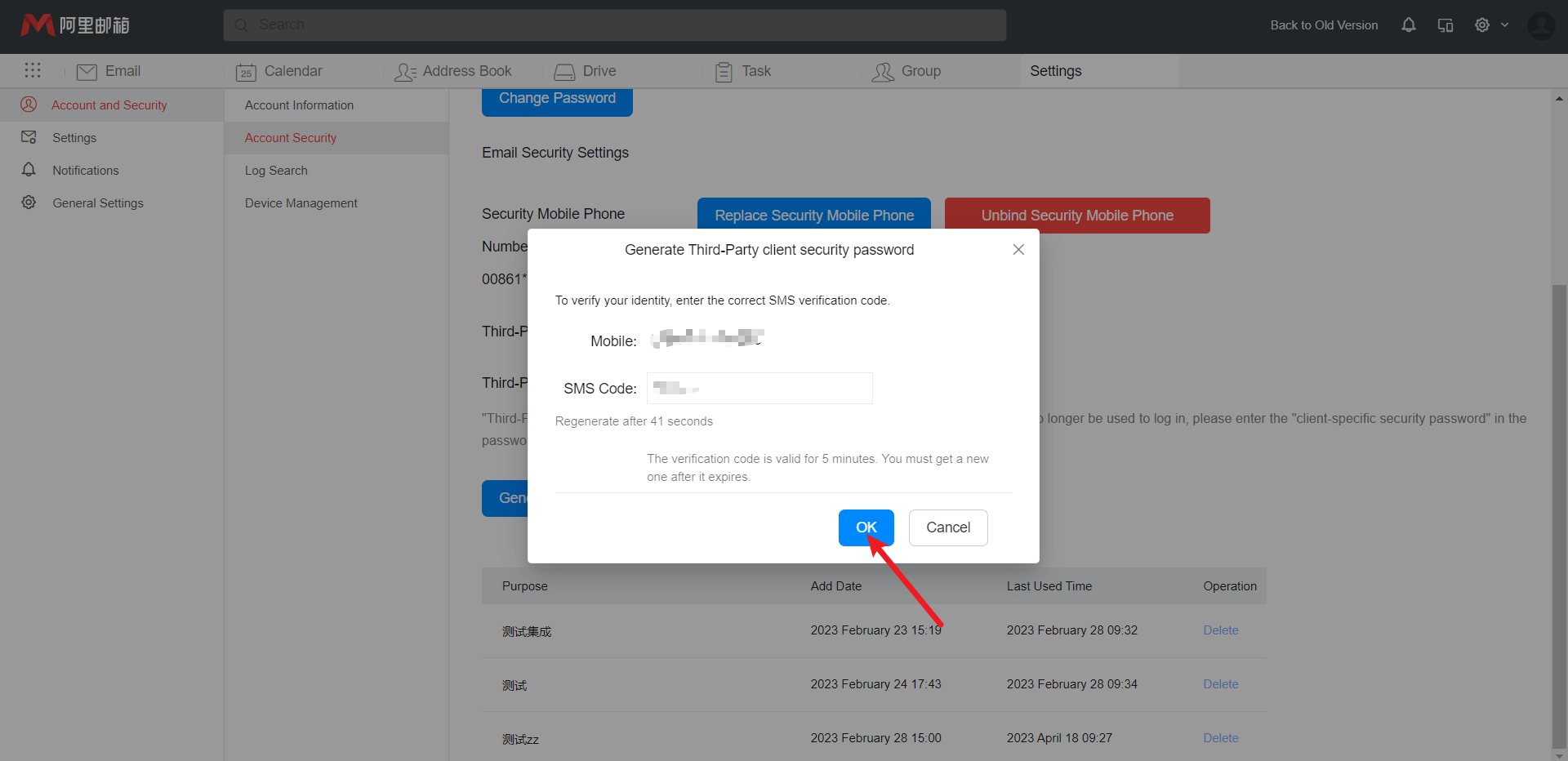
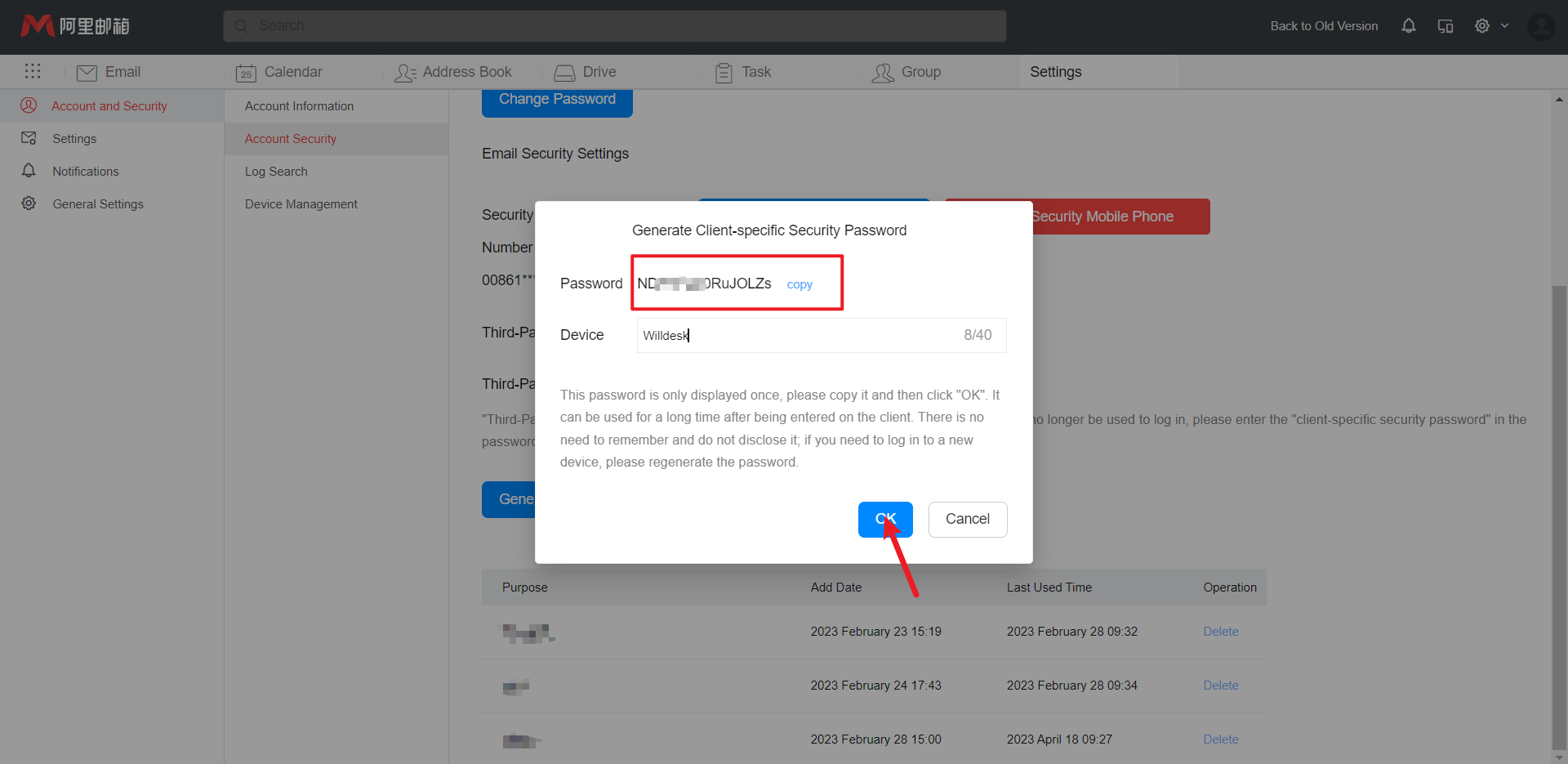
Ⅱ. Kindly go to the Willdesk backend-Settings-Email.
a: Choose the Aliyun Enterprise provider.
b: Enter the name.
c: Insert the Aliyun Enterprise email address.
d: Paste the "Generate Client-specific Secruity Password" as authorization code.
e: Click "Connect".

Ⅲ. Check the email integration situation: your Aliyun Enterprise email address is successfully integrated with Willdesk.

ATTENTION :
If you change your email password, email integration will be failed. Please follow the above steps to integrate again!
Not satisfied with this page? please contact us for more customizations!
